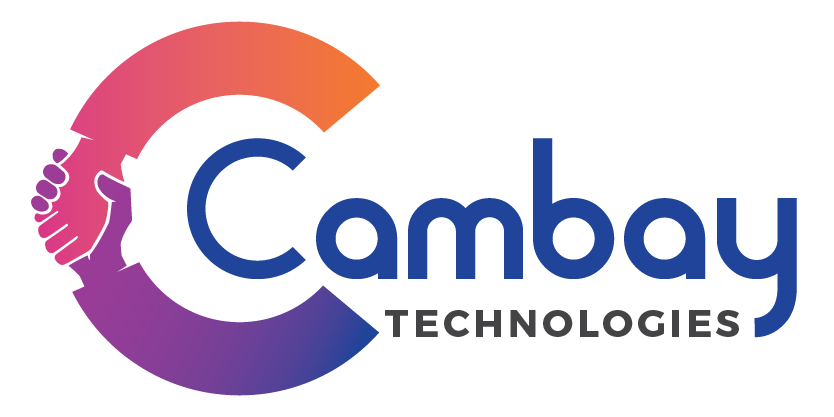QuickBooks

QuickBooks is a comprehensive accounting and financial management system owned by Intuit with tools for accounting, inventory, payroll, tax filing, invoicing, bank account tracking and reconciliation, expense management, budgeting, payment processing, and accounts receivable / accounts payable management.
QuickBooks has some good payroll, bank and credit card processing add-ons, which are a large part of the QuickBooks solution. It is effective software for everyone who keeps track of their accounts, be it individuals, entrepreneurs, small-, mid-, or large business owners.
Quickbooks also offers wide range of other functionalities like
- Invoicing – To create & send custom invoices, add billable expenses, track payments in real-time and send reminders.
- Bank Feeds – You can connect your bank account, PayPal, credit cards and many more and get a full view of your finances. This helps you see how your business is doing in real time and sort transactions.
- Expenses tracking – You can customise and categorise your expenses, User-friendly dashboards will reflect profitability .
- Cloud Accounting – Cloud hosting of Quickbook Desktop enables it to install on third-party server so that it can be accessed by authorized users from any device.
- VAT Software/ VAT Tracking – You can select tax rates and get detailed VAT reports, track VAT3 and RTD fillings.
- Inventory – All your inventory information such as manufacturing, supply chain, sales & purchase order can be organised. You can run reports on Quickbooks to get insights on your inventory such as total sales, best-selling products and total taxes that can help you accordingly shape your business and many more.
- Project Profitability – You can calculate and keep track of costs for labour, materials and overhead connected to project and get oversight on profitable budgeting and forecasting of expenditure.
QuickBooks Advantages
- Longevity and market presence are two of QuickBooks’ strengths. Due to the strong support, public knowledge, and community surrounding this product, it helps in reducing training costs.
- Solid Accounting solution – Its bookkeeping and financial capabilities include features such as bill management, expense tracking, payroll, invoicing, budgeting, reports and much more in a single software.
- It is quite affordable and offers value for money.
- It has great automated backup service which keeps your important and crucial financial information secure.
- It’s user interface is quite easy and is customer -oriented.
- It has various integrated tools that will help you boost up efficiency. Accounting is made easier using various helpful shortcuts as well as other working tools. Users will save lots of time and their work performance will rise significantly by using this software.
- It can be integrated with several specialty applications, so you can add specialty software if you need it for your business. It also has customised settings for deployment.
QuickBooks Disadvantages
- In spite of its strength, QuickBooks is typically seen as an accounting solution for “micro-businesses”. As such, it may not be suitable for growing businesses or for many SMBs because it does not have a full range of options for expanding businesses.
- Quickbooks is not scalable. It can be helpful for startups with a limited amount of data to process, but it starts to slow down when multiple users are accessing the system simultaneously or when the number of monthly transactions exceeds a dedicated figure.
- Because of weak user roles, there are too many chances of mistakes to happen and data being accessed improperly.
- When it comes to audit trails, there are no record of logins/logoffs, and no record of changes to master records.
- QuickBooks lacks the functionality for intercompany reporting. Moreover, it also cannot handle deferred revenue or expenses.
QuickBooks could be the right choice for your company consists of less than 5 employees and require only an entry-level accounting system.
Microsoft Business Central

Business Central is a comprehensive cloud accounting software from Microsoft corporation for all your business management needs. It has incredibly flexible deployment options and innovative solutions that grow alongside your business.
Business Central is the latest in mobile technology, affordable and has the ability to generate diverse reports. It can give a customized experience to suit enterprise requirements to ensure seamless management over a single operating environment.
Microsoft Business Central includes functionality such as
- Financial Management – general ledger, accounts receivable/payable, fixed assets, dimensions to ledgers in unique ways, audit trails, bank management, budgets, deferrals, bank reconciliation, and currency setup.
- CRM functionality – to manage contacts data, campaigns and top opportunities.
- Purchase Management & Inventory – To create purchase orders, purchase invoices and set up the vendors you’re working with, in the system. You can also use it for Automation and streamlining your supply chain with sales and purchase order management.
- Project Management – To create project reports, use time sheets, manage job budgets, monitor job progress and create job invoices that can process waste and predict progress and outcomes precisely.
- Manufacturing – To create bills, calculate costs, manage production and orders, Sales & Inventory Forecast and manage capacity- constraint resources.
Advantages
- Cloud-based platform with an on-premises option while maintaining the flexibility that is required to be adjusted so it matches with specific requirements of industries and can be personalised according to custom needs.
- It has better support and can be upgraded easily since add-ons and customisations are no longer developed within the standard product. Functional changes are also clearly delineated and separated.
- Seamless integration with other Microsoft products like Power BI, MS Word for mail merge, MS Flow for approvals and MS PowerPoint for presentation
- Streamline financial management & Drive Supply chain optimization
- It simplifies tasks through seamless integration and provides an end-to-end view of operations that improves workforce productivity & efficiency.
- Gives different data access permissions to different users
- Has built-in Power BI tool that helps users to model and analyse the data across multiple dimensions thereby saving time and efforts. It also helps to forecast and manage inventory more accurately.
Dynamics 365 Business Central is recommended if you have business needs that go beyond basic accounting, handle more than a thousand transactions a month, and manage deferred revenue.
Disadvantages
- Small businesses with employees fewer than 5 may not find it necessary or useful due to its complexity and comprehensive nature.